Creating the ANO file
The DBerase service has syntax equal to a subset of the DBmasker syntax with some restrictions. The complete syntax is available here: DBmasker ANO syntax.
This is valid in the erase context:
-
The model
-
The schema section
-
The transformation from the user defined classes section
-
The erase task from the tasks and rules section
Terminals not defined on this page, are explained in the DBmasker ANO syntax.
userdefined
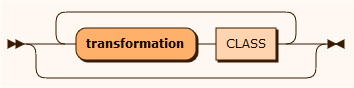
task
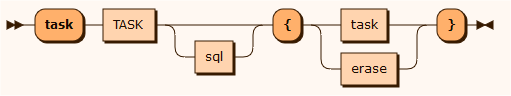
The TASK represents a task name and sql represents SQL statements run before and after the task defined operations.
erase
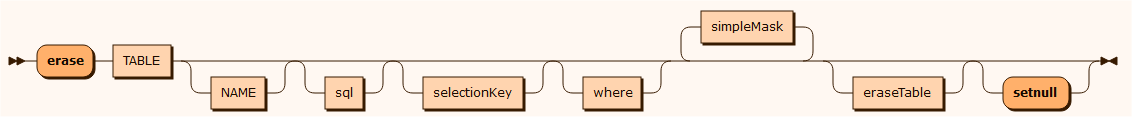
Used for erasing records in a table by anonymizing specified columns and deleting records from it's referenced tables, or masking specified columns in the referenced tables. It contains a parameterized condition bases on the selected tables primary key.
eraseTable
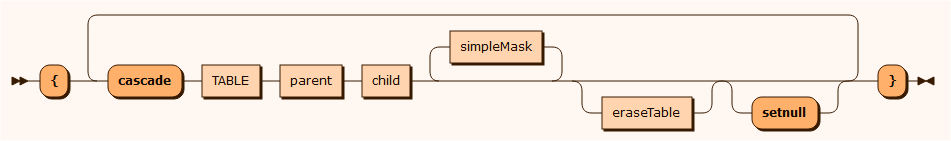
simpleMask
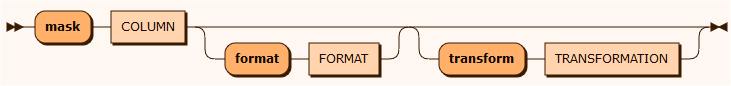
Generate the java code
Once you have created the ANO file, you can generate the java source. A generation service is available on http://anonymizer.esito.no. Select your ANO file as Erase model File name input, edit the Root package parameter and press the Download ZIP button.
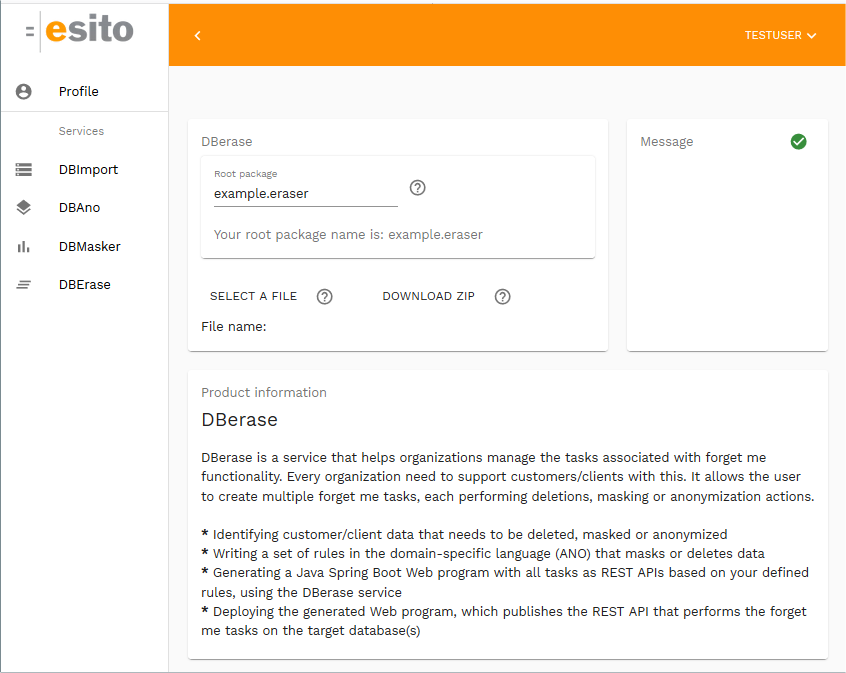
Unpack the returned zip file into a java project folder of your choice.
The generated REST program
The code is organized as a Maven project into two source folders with various java packages and resources in the src/main project directory. Generated code is written to the src/main folder and it is regenerated each time the DBerase service is used. Be aware of that customization might be overwritten each time it is regenerated.
The system creates java packages in the src/main/java folders based on the property Root package defined as parameter to the DBerase service. The default package is example.eraser.
Code packages and files
|
src/main/java |
Source folder for customized and generated files. The generated source is described in the AnonymizerAPI javadoc. |
|
<root package>.transformations |
Package containing custom transformations. Defined for Masked column. Used for transforming column value before being written to database. |
|
<root package>.Application.java |
Start file containing java main method for jar file |
|
<root package>.EraseController.java |
Spring Boot Rest Controller for the Erase end-points |
|
<root package>.EraseRepository.java |
Spring Boot implementation code for the Erase end-points |
|
<root package>.SpringFoxConfig.java |
Spring Boot configuration initializer, starts Swagger API doc |
|
<root package>.IEraseRepository.java |
Spring Boot interface for the Erase end-points |
|
<root package>.<task name> |
Application code for performing erasures. A separate package is created for each task and sub-task. Within each package are various java files for performing the various functions. |
|
no.esito.anonymizer |
Contains all interfaces, ConfigUtil.java (reading/writing config.properties) and Log.java (Java logging). All interfaces and abstract classes are explained in the javadoc. |
|
no.esito.anonymizer.column |
(Internal) Contains multiple classes for each supported column data type |
|
no.esito.anonymizer.conversions |
Built in conversions used for converting string input to various other data types. (String2Date, String2DateTime, String2Decimal, String2Integer, String2Time) |
|
no.esito.anonymizer.core |
(Internal) Contains abstract classes for various functions |
|
no.esito.anonymizer.sarwriter |
The four supplied SAR writers for XML and JSON |
|
no.esito.anonymizer.distributions |
Built in distributions determine how foreign keys are distributed between parent and child tables |
|
no.esito.anonymizer.mask |
(Internal) Contains mask classes for various functions |
|
no.esito.anonymizer.noise |
(Internal) Contains noise classes for various data types |
|
no.esito.anonymizer.transformations |
Built in transformations. |
|
CreditCard.java |
Replaces last digit of credit card number with calculated checksum using Luhn algorithm |
|
Email.java |
Translates various characters as space, hyphen or underscore. |
|
src/main/resources/application.properties |
Connection parameters for the database you will connect to. |
|
src/main/resources/static/index.html |
A generated HTML page you may use to test the REST api. |
|
pom.xml |
Maven config file. |
|
readme.md |
Short description of the content and how to use it. |
The generated Server and REST API
The generated server is a Spring Boot application, which starts a webserver containing the REST api and the erase application. The default webserver is Tomcat, but can easily be configured for other web-servers, such as Jetty or Undertow.
The REST api syntax follows the structure shown in the example URLs below, taken from the case defined in Sample code:
Using the specific functions:http://localhost:8080/api/Erase_CUSTOMER?CUSTOMERNO=1000234http://localhost:8080/api/Erase_HOTELROOMCATEGORY?FROMDATE=2005-10-15&HOTEL_ID=1&ROOMCATEGORY_ID=11Using the general erase task, where the taskname is one of the parameters:http://localhost:8080/api/erase/?task=forgetme.Erase_CUSTOMER¶ms=1000234In the general case, with many parameters, the parameter sequence has to be equal to the sequence defined in the erase definition where clause, defined by PARAMETERn: where "(*HOTEL_ID* = %PARAMETER1% AND ROOMCATEGORY_ID = %PARAMETER2% AND FROMDATE = '%PARAMETER3%')"http://localhost:8080/api/erase?task=forgetme.Erase_HOTELROOMCATEGORY¶ms=1¶ms=12¶ms=2005-10-15If it is more than one parameter, will the sequence of parameters be equal to the parameter number sequence as in PARAMETERn, which is the n-th parameter.
The general erase function with task name as parameter, need the complete java package. In the above case will the task parameter be: ?task=forgetme.Erase_CUSTOMER. The package name is given by the task = ForgetMe statement in the ANO file.
The Spring Boot essential configuration can be found in "src/main/resources/application.properties". It's normal to create a profile for other environments like "application-local.properties" for testing and development purposes. Read more about this at Spring IO's documentation site.
server.port=8081The REST API URL is generated with
@Configuration
@RequestMapping("/api")
This may be overrided in the <root package>/EraseController.java. This file will be regenerated on next invocation of the service.
Sample REST calls using Swagger
The overall erase-controller and available API:
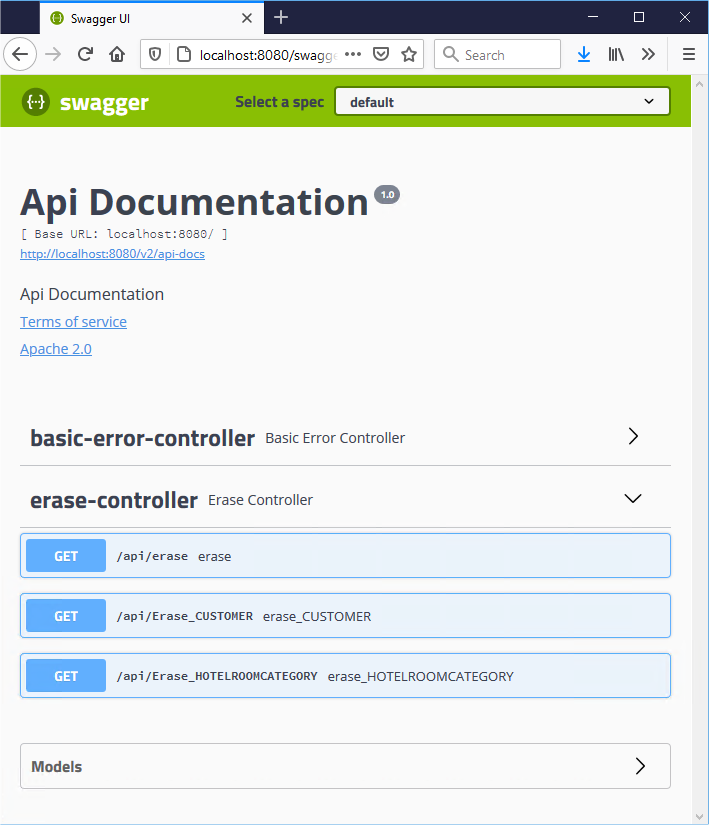
To use a function,select /api/Erase_CUSTOMER, press the Try it out button and add a value to the CUSTOMERNO field.
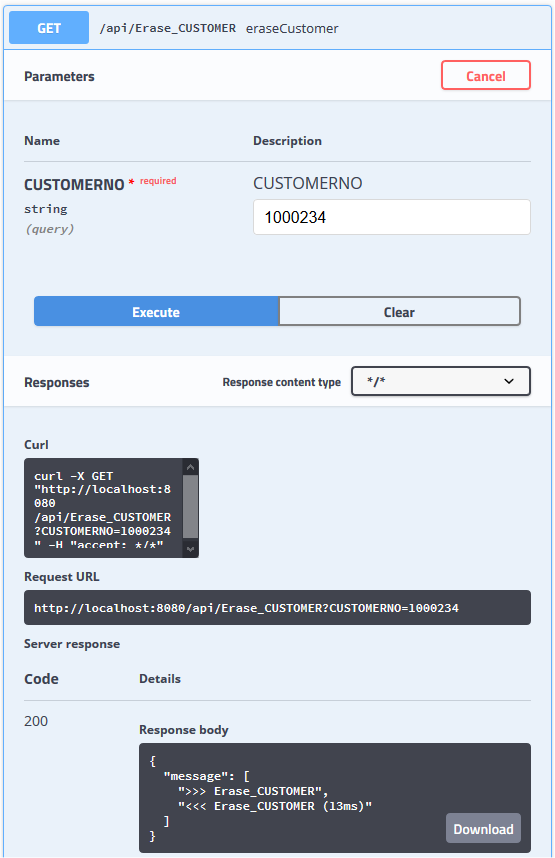
Compile and run the generated program
Setup your custom code and data
-
Add your custom Java implementations to /src/main/java
-
Add your custom data files to /src/main/resources
Configure database driver settings
Modify the pom.xml: add your JDBC driver dependencies.
Configure database connection settings
Open application.properties from src/main/resources and edit the file with database connection settings. Information of necessary properties are given here: https://docs.spring.io/spring-boot/docs/current/reference/html/appendix-application-properties.html#data-properties. A sample application.properties is explained here: Erase example project.
Build using Maven
Add necessary dependencies to the generated pom.xml. To create the program JAR file, run:
-
mvn install
Run the generated REST server
To test the generated code, start a command shell and run the java -jar target/<servername>-<version>.jar. It starts the Spring Boot class <package>.Application.
Sample code
Sample ANO file:
table ADDRESS column text HOMEADDRESS size 40 column integer POSTALCODE size 10 column integer ID size 10 column integer CUSTOMER_CUSTOMERNO size 10 primary-key IDtable CUSTOMER column text CREDITCARD size 16 column integer CUSTOMERNO size 10 column text EMAIL size 40 column text NAME size 40 column text PASSWORD size 40 column text PHONE size 20 primary-key CUSTOMERNOtable HOTELROOMCATEGORY column decimal ACTUALPRICE size 10 scale 2 column date FROMDATE column date TODATE column integer HOTEL_ID size 10 column integer ROOMCATEGORY_ID size 10 primary-key HOTEL_ID, ROOMCATEGORY_ID, FROMDATE foreign-key ADDRESS CUSTOMER_CUSTOMERNO CUSTOMER CUSTOMERNOtransformation PostCodeGeneralization// Forget Me - taskstask forgetMe{ // Forget Me - based on customer number erase CUSTOMER where "CUSTOMERNO = %PARAMETER%" mask NAME format "firstname lastname" mask EMAIL format post@email.com transform Email { // Anonymize identifiable columns cascade ADDRESS parent CUSTOMERNO child CUSTOMER_CUSTOMERNO mask HOMEADDRESS format "Home address" mask POSTALCODE transform PostCodeGeneralization } // Remove a Room Category - based on a 3 column primary key erase HOTELROOMCATEGORY where "(HOTEL_ID = %PARAMETER1% AND ROOMCATEGORY_ID = %PARAMETER2% AND FROMDATE = '%PARAMETER3%')"}