DBerase example project
We have prepared a hotel booking example project consisting of
-
a github project containing
-
eraseme.ano file describing database structure and masking rules
-
user defined java classes and resources
-
database scripts to build and populate a H2 database
-
-
use of DBerase service
-
with the eraseme.ano file as input
-
which generates a zip with the complete Spring Boot java program as output
-
The project uses Maven to build an executable jar file.
Prerequisites
The example uses Java, Maven and H2 database. It is tested with these versions:
-
Java 1.8 and 1.13
-
Maven 3.6.1
-
H2 1.4.200
Download the github project
Download and unzip the dberase.zip (https://github.com/esito/dberase) to a java project folder (dberase) or clone the dberase git project:
git clone https://github.com/esito/dberase.git.
Files which are part of the dberase example project:
-
erasesample\eraseme.ano: describes erase rules, input to the DBerase service
-
erasesample\application.properties: database connection settings
-
erasesample\src\main\java: source files which represents custom implementations
-
erasesample\src\main\resources: schema for the H2 database
-
data.sql: schema and inserts to create the H2 database
-
Create and populate the database
The database will be created and populated by the generated spring boot application.
Investigate the ANO file
From the erasesample folder, look at the eraseme.ano file. It contains a description written in the ANO DSL language which consists of
-
description of necessary parts of the database structure
-
two erase tasks and rules describing how to anonymize, mask and remove data
The syntax is described in the DBerase ANO syntax chapter.
The simplified domain model for this sample project:
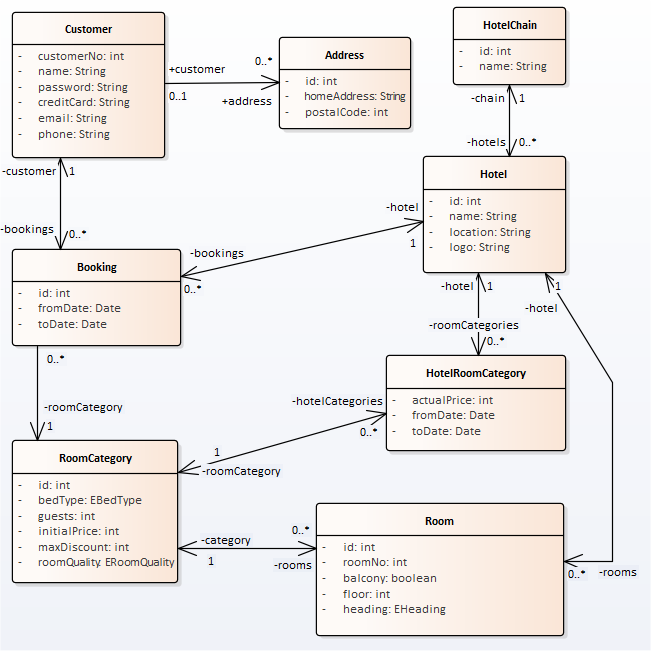
Generate the GDPR forget me program code
Go to the http://anonymizer.esito.no web, register a user and subscribe to the DBerase service.
Go to the DBerase service on https://anonymizer.esito.no/auth/dashboard/dberase. Choose SELECT A FILE and use the eraseme.ano file as the Erase model File name parameter to the service. Ignore the Root package parameter (giving example.eraser package value) and press the Download ZIP button.
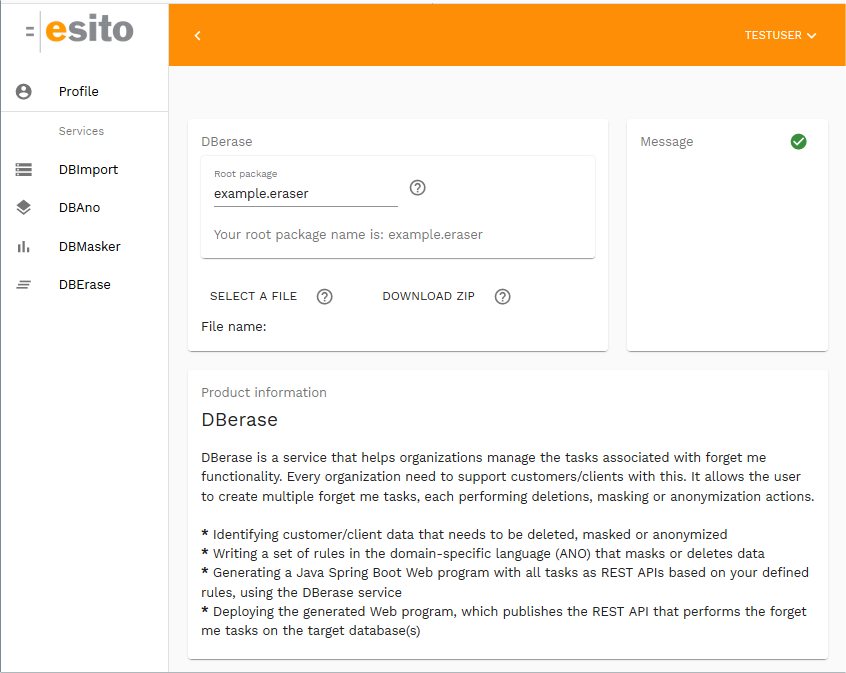
The project dberase-master/erasesample will look like this before unzipping the result:
src/main/java/example/eraser/transformations/PostCodeGeneralization.javasrc/main/resources/data.sqlapplication.propertieseraseme.anoUnpack the resulting zip to the java erasesample project you downloaded or cloned from github. It unzips the generated source into the src folder and the pom.xml and readme.md to the erasesample project root. Generated code is written to the src/main folder and it is regenerated each time the DBerase service is used. Be aware of that customizations might be overwritten each time it is regenerated.
Prepare and setup
Edit application.properties
Edit the database properties in the application.properties file:
# Database connection parametersspring.jpa.hibernate.ddl-auto=create-dropspring.jpa.open-in-view=falsespring.datasource.url=jdbc:h2:mem:testdbspring.datasource.driverClassName=org.h2.Driverspring.datasource.username=saspring.datasource.password=spring.jpa.database-platform=org.hibernate.dialect.H2Dialectspring.h2.console.enabled=truespring.h2.console.path=/h2-consolespring.h2.console.settings.trace=falsespring.h2.console.settings.web-allow-others=trueUsing Maven, edit pom.xml
The generated source may be built using Maven. Add the H2 dependencies to the pom.xml file and change the version number and dependencies to fit your H2 installation:
<properties> <h2.version>1.4.200</h2.version> </properties> <dependency> <groupId>com.h2database</groupId> <artifactId>h2</artifactId> <version>${h2.version}</version> </dependency>To build the eraseme sample program, run mvn install, which creates the eraseme-0.0.1.jar in the target folder.
Run the generated application
To test the generated code, start a command shell and run this command from the erasesample folder:
java -jar target/eraseme-0.0.1.jar cmd
It starts the Spring Boot program example.eraser.Application. The H2 database will be populated on start with data from data.sql.
The program name eraseme is given by your input eraseme.ano file name. The program displays the Spring Boot and eraseme program messages on startup.
To check that the database connection is ok: <http://localhost:8080/h2-console>
The first time you're using the H2 Console, you must set correct JDBC URL: jdbc:h2:mem:testdb and press the Save button.
Test the generated REST api by navigating to <http://localhost:8080/swagger-ui.html> and open the erase-controller.
A set of tasks is defined as REST endpoints:
Available erase tasks:
-
/api/erase - general api that takes taskname and necessary parameters
-
/api/Erase_CUSTOMER - takes customerno as parameter
-
/api/Erase_HOTELROOMCATEGORY - takes hotel_id, roomcategory_id and fromdate as parameters
Each of these tasks may be run with the swagger console.
Check how the erase tasks work:
-
investigate the content of the H2 database
-
check how the tasks and rules are defined
-
run the tasks, one at the time
-
erase_customer 1000234 (the number is one of the customer ids)
-
erase_hotelroomcategory 1 11 2005-10-15
-
-
check the database result
Sample database session
Inspect the H2 database by navigating to http://localhost:8080/h2-console
The sample ano file
The example DBerase ano file used in this project:
table ADDRESS column text HOMEADDRESS size 40 column integer POSTALCODE size 10 column integer ID size 10 column integer CUSTOMER_CUSTOMERNO size 10 primary-key IDtable CUSTOMER column text CREDITCARD size 16 column integer CUSTOMERNO size 10 column text EMAIL size 40 column text NAME size 40 column text PASSWORD size 40 column text PHONE size 20 primary-key CUSTOMERNOtable HOTELROOMCATEGORY column decimal ACTUALPRICE size 10 scale 2 column date FROMDATE column date TODATE column integer HOTEL_ID size 10 column integer ROOMCATEGORY_ID size 10 primary-key HOTEL_ID, ROOMCATEGORY_ID, FROMDATEforeign-key ADDRESS CUSTOMER_CUSTOMERNO CUSTOMER CUSTOMERNO transformation PostCodeGeneralization// Forget Me - taskstask forgetMe{ // Forget Me - based on customer number erase CUSTOMER where "CUSTOMERNO = %PARAMETER%" mask NAME format "firstname lastname" mask EMAIL format post@email.com transform Email { // Anonymize identifiable columns cascade ADDRESS parent CUSTOMERNO child CUSTOMER_CUSTOMERNO mask HOMEADDRESS format "Home address" mask POSTALCODE transform PostCodeGeneralization } // Remove a Room Category - based on a 3 column primary key erase HOTELROOMCATEGORY where "(HOTEL_ID = %PARAMETER1% AND ROOMCATEGORY_ID = %PARAMETER2% AND FROMDATE = '%PARAMETER3%')"}