DBmasker example project with Derby
We have prepared a hotel booking example project consisting of
-
a github project containing
-
hotelsample.ano file describing database structure and masking rules
-
user defined java classes and resources
-
database scripts to build and populate a Derby database
-
-
use of DBmasker service
-
with the hotelsample.ano file as input
-
which generates a zip with the complete java program as output
-
The project uses Maven to build an executable jar file.
Prerequisites
The example uses Java, Maven and Derby database. It is tested with these versions:
-
Java 1.8
-
Maven 3.6.1
-
Derby 10.14.2.0
Derby install
Download Derby, unzip to a folder of your choice.
Download the github project
Download and unzip the dbmasker-master.zip (https://github.com/esito/dbmasker) to a java project folder or clone the dbmasker git project:
git clone https://github.com/esito/dbmasker.git.
Files which are part of the dbmasker example project:
-
hotelsample\hotelsample.ano: describes masking rules, input to the DBmasker service
-
hotelsample\config.properties: database connection settings
-
hotelsample\src\main\java: source files which represents custom implementations
-
hotelsample\src\main\resources: text files used in the masking processes
-
hotelsample\database: database files
-
schema to create a derby database
-
insert statements to populate the database
-
Create and populate the database
Open a command shell and go to the hotelsample/database folder. Open the database creation script create-db.cmd (Windows) or create-db.sh (Linux or Mac) and edit DERBY_HOME to point to your Derby installation folder containing the libs.
Run the create-db script. It will create the database/hotelsample folder, containing the Derby database populated with sample data.
Investigate the ANO file
From the hotelsample folder, look at the hotelsample.ano file. It contains a description written in the ANO DSL language which consists of
-
description of database structure
-
a lot of tasks and rules describing how to anonymize, mask, create and remove data
The syntax is described in the DBmasker ANO syntax chapter.
The simplified domain model for this sample project:
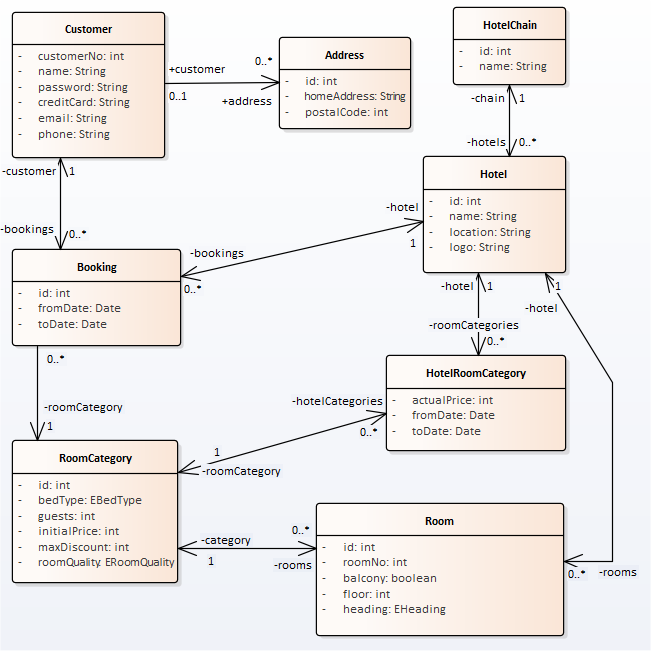
Generate the anonymization/masking program code
Go to the http://anonymizer.esito.no web, register a user and subscribe to the DBmasker service.
Go to the DBmasker service on https://anonymizer.esito.no/auth/dashboard/dbmasker. Choose SELECT A FILE and use the hotelsample.ano file as the Anonymizer model File name parameter to the service. Ignore the Root package parameter (giving example.anonymizer package value) and press the DOWNLOAD ZIP button.
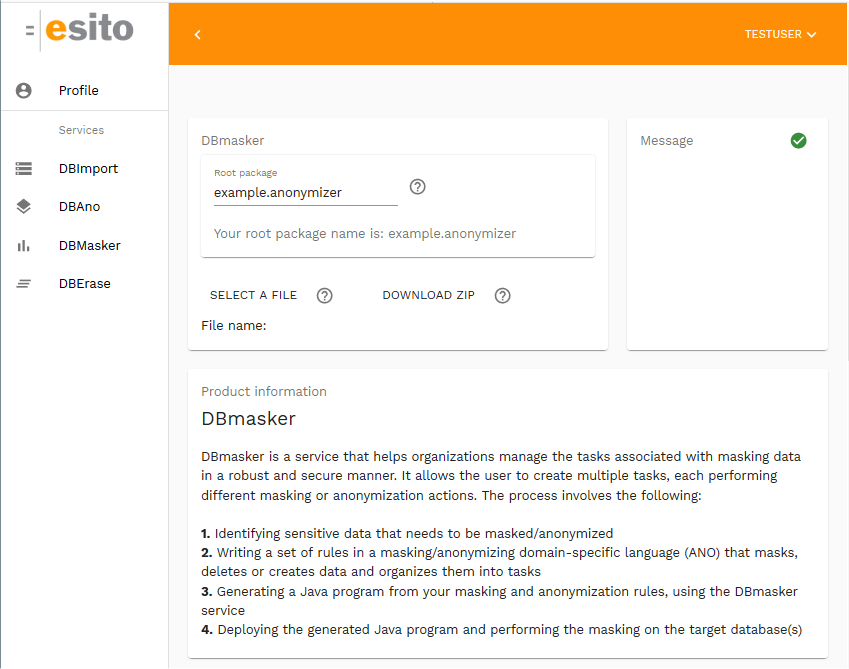
The project dbmasker-master/hotelsample will look like this before unzipping the result:
database/*src/main/java/example/anonymizer/conversions/ParseDigits.javasrc/main/java/example/anonymizer/distributions/MinPerParent.javasrc/main/java/example/anonymizer/transformations/PostCodeGeneralization.javasrc/main/java/example/anonymizer/Connect.ovrsrc/main/resources/email.txtsrc/main/resources/firstname.txtsrc/main/resources/lastname.txtsrc/main/resources/logo.txtsrc/main/resources/town.txtaddress_map.txtconfig.propertieshotelsample.anoUnpack the resulting zip to the java project you downloaded or cloned from github. Unzip the structure into the hotelsample folder. The pom.xml and readme.md will be copied to the hotelsample project root. Generated code is copied to the src folder. It is regenerated each time the DBmasker service is used. Be aware of that customizations might be overwritten each time it is regenerated.
Prepare and setup
Connect class
The DBmasker generator creates hotelsample\src\main\java\example\anonymizer\Connect.java, which connects to the database given by the config.properties file. In this example, we have to override the Connect.java with a user defined Connect. Replace the content in hotelsample\src\main\java\example\anonymizer\Connect.java with the code from src/main/java/example/anonymizer/Connect.ovr:
package example.anonymizer;import java.sql.Connection;import java.net.InetAddress;import no.esito.anonymizer.ConfigUtil;import no.esito.anonymizer.core.AbstractConnect;import org.apache.derby.drda.NetworkServerControl;public class Connect extends AbstractConnect{ /** * Factory method for Connection from the config.properties * @return Connection * @throws Throwable Connection exceptions */ public static Connection createDefaultConnection() throws Throwable { return new Connect().makeConnection("",ConfigUtil.getConfig()); } public NetworkServerControl nsc; @Override protected void checkNetworkService(String host, String port) throws Throwable { if (nsc == null) { InetAddress inet = InetAddress.getByName(host); nsc = new NetworkServerControl(inet, Integer.parseInt(port)); nsc.start(null); System.out.println("Starting Derby: "+ port); } }}Edit config.properties
If necessary, edit the database properties in the config.properties file:
# Database connection parametersconnection.host = localhostconnection.port = 1527connection.db = database/hotelsampleconnection.schema = APPconnection.user =connection.password =connection.driverClass = org.apache.derby.jdbc.ClientDriverconnection.url = jdbc:derby://<host>:<port>/<db>;create=falsefile.encryptionkey = passkey89012345Using Maven, edit pom.xml
The generated source may be built using Maven. Add the Derby depedencies to the pom.xml file and change the version number and dependencies to fit your Derby installation:
<properties> <derby.version>10.14.2.0</derby.version> </properties> <dependency> <groupId>org.apache.derby</groupId> <artifactId>derbyclient</artifactId> <version>${derby.version}</version> </dependency> <dependency> <groupId>org.apache.derby</groupId> <artifactId>derbynet</artifactId> <version>${derby.version}</version> </dependency> <dependency> <groupId>org.apache.derby</groupId> <artifactId>derby</artifactId> <version>${derby.version}</version> </dependency>To build the hotelsample program, run mvn install, which creates the hotelsample-0.0.1.jar in the target folder.
Run the generated application
To test the generated code, start a command shell and run this command from the hotelsample folder:
java -jar target/hotelsample-0.0.1.jar cmd
The program name hotelsample is given by your input hotelsample.ano file name. "cmd" is a command that takes continued input from standard input. The program displays the command help text and is ready for commands.
Commands:- trace - shows more messages- help - shows this page- config - creates a local config.properties used for changing connection parameters- ping - test database connection- tasks - outputs list of tasks- run - runs all tasks except erase and sar tasks- run <tasks> - runs a list of space delimited tasks, erase and sar actions are excluded- erase <task> <params> - runs erase actions for a specified task with a series of space delimited parameters. If parameter contains a space, surround it with quotation marks- sar <task> <params> - creates a SAR export for a specified task with a series of space delimited parameters parameters. XML and JSON files will be created in working directory- cmd - takes continued input from standard input (stdin)- quit - quits program>Check that the database connection is ok: run the ping command:
>pingReading local config from C:\temp\hotelsample\config.propertiesStarting Derby: 1527DBMS: Apache Derby - 10.14.2.0 Driver: Apache Derby Network Client JDBC Driver - 10.14.2.0 - 10.14URL: jdbc:derby://localhost:1527/database/hotelsample;create=falseConnection succesful>Turn on verbose mode, run the trace command.
A set of tasks is defined, to see the list, run the tasks command
>tasksAvailable tasks:Anonymize Anonymize_CUSTOMER (CUSTOMER - CREDITCARD EMAIL NAME PHONE) Anonymize_ROOMCATEGORY (ROOMCATEGORY - INITIALPRICE) Delete_HOTELCHAIN (HOTELCHAIN) Fix_ADDRESS (ADDRESS - POSTALCODE)Create Create_HOTELCHAIN (HOTELCHAIN) Create_HOTEL (HOTEL) Create_ROOM (ROOM)Advanced Anonymize_HOTEL (HOTEL - NAME) Anonymize_ADDRESS (ADDRESS - HOMEADDRESS) Anonymize_ROOMCATEGORY2 (ROOMCATEGORY - ID) Anonymize_BOOKING (BOOKING - BOOKINGCREATED EARLIESTCHECKINTIME FROMDATE ID TODATE)) Anonymize_ROOM (ROOM - ID) Anonymize_HOTELROOMCATEGORY (HOTELROOMCATEGORY - ACTUALPRICE FROMDATE TODATE)ForgetMe Erase_CUSTOMER (CUSTOMER) Erase_HOTELROOMCATEGORY (HOTELROOMCATEGORY)SubjectAccess SAR_CUSTOMER (CUSTOMER)>Each of these tasks may be run with the run command:
Run a group of tasks as in run anonymize or run a single task as in run fix_address.
You may use lower case letters on all task names.
Check how the mask, create and delete tasks work:
-
investigate the content of the database
-
check how the tasks and rules are defined
-
run the tasks, one at the time
-
run anonymize
-
run create
-
run advanced
-
-
check the database result
To run Erase and SAR tasks, use the erase and sar commands. Look at the definition of the tasks which are defined with a parameter. To run the tasks defined:
-
erase erase_customer 1000234 (parameter customer id)
-
erase erase_hotelroomcategory 1 11 2005-10-15 (parameters hotel id, roomcategory id and fromdate)
-
sar subjectaccess 1000234 (parameter customer id)
To stop the program, run quit.
Embed the generated code into a java application
This chapter shows how to write program code that uses some of the generated tasks and the DBmasker interfaces. It depends on the target/hotelsample-0.0.1.jar file.
package apisample; import java.io.FileOutputStream;import java.sql.Connection;import java.sql.SQLException; import example.anonymizer.Connect;import example.anonymizer.anonymize.Anonymize_CUSTOMER;import example.anonymizer.erase.Erase_CUSTOMER;import example.anonymizer.sar.SAR_CUSTOMER;import no.esito.anonymizer.ContextFactory;import no.esito.anonymizer.IContext;import no.esito.anonymizer.Log;import no.esito.anonymizer.sarwriter.JsonSarWriter; public class UsingAPI { public static void main(String[] args) { try { // Set console-loghandler instead of Java's logger Log.configureConsoleLoghandler(); // Connect to the default database specified in project.properties Connection conn = Connect.createDefaultConnection(); // Run the samples runSampleAnonymizeTask(conn); runSampleEraseTask(conn); runSampleSarTask(conn); } catch (ClassNotFoundException e) { e.printStackTrace(); } catch (SQLException e) { e.printStackTrace(); } catch (Throwable e) { e.printStackTrace(); } } private static void runSampleAnonymizeTask(Connection conn) throws Throwable { // Create a run-time context IContext context = ContextFactory.createAnonymizeContext(conn); context.setRepeatableRandom(true); // If you want same results consistently // Run the Anonymize_CUSTOMER task new Anonymize_CUSTOMER().run(context); } private static void runSampleEraseTask(Connection conn) throws Throwable { // Create a run-time context and supply the parameter, where customerno = %PARAMETER% IContext context = ContextFactory.createEraseContext(conn, new String[] {"1000234"}); // Run the Erase_CUSTOMER task new Erase_CUSTOMER().run(context); } private static void runSampleSarTask(Connection conn) throws Throwable { try ( FileOutputStream out = new FileOutputStream("sar.json"); JsonSarWriter writer = new JsonSarWriter(out); ){ // Create a run-time context and supply the parameter, where customerno = %PARAMETER% IContext context = ContextFactory.createSarContext(conn, new String[] {"1000235"}, writer); // Run the SAR_CUSTOMER task new SAR_CUSTOMER().run(context); } }Sample database session
To look at the Derby database content using the SQL client ij, run run-ij.cmd or run-ij.sh found in the database folder:
Note that DERBY_HOME in run-ij.cmd or run-ij.sh must point to your derby folder.
Note that only one instance may access the database at the time, so you may need to exit the running java -jar target/hotelsample-0.0.1.jar instance to run ij and look at the content in the Derby database. Otherwise you will get an error that the instance is already running.
>./run-ij.shij version 10.14ij> connect 'jdbc:derby:hotelsample';create=false';ij> select * from hotel;ID |LOCATION |LOGO |NAME |CHAIN_ID |LOCK_FLAG----------------------------------------------------------------------------------------------------------1 |Waterside meact |Logo1 |Antique Canyon Hotel |1 |NULL2 |West kainnict |Logo2 |Ivory Refuge Hotel & Spa |1 |NULL3 |South tasiob |Logo3 |Historic Heritage Resort & Spa |1 |NULL4 |Andebu |Logo4 |Sunny Jungle Resort & Spa |1 |NULL5 |Waterside gramict |Logo5 |Sunny Ribbon Resort |1 |NULL6 |Bergen |Logo6 |DeLuxor |1 |NULL7 |Tronheim |Logo7 |Da Hood |1 |NULL8 |Nuword Garden |Logo8 |Royal Ocean Hotel |1 |NULL9 |Cunnic Center |Logo9 |Grand Hotel |1 |NULL10 |Lillehammer |Logo10 |Prism Hotel |1 |NULL11 |Sandvika |Logo11 |The House of Dilbert |1 |NULL12 |Feered West |Logo12 |Grand Resort |1 |NULL13 |Oslo |Logo13 |Cloud Hotel |1 |NULL14 |Midtown buwan |Logo14 |Mellow Panorama Hotel |2 |NULL15 |Little drud |Logo16 |Emerald Hotel |0 |NULL15 rows selectedij>
The sample ano file
The example DBmasker ano file used in this project:
table ADDRESS column text HOMEADDRESS size 40 column integer POSTALCODE size 10 column integer ID size 10 column integer LOCK_FLAG size 10 column integer CUSTOMER_CUSTOMERNO size 10 primary-key IDtable BOOKING column date FROMDATE column date TODATE column datetime BOOKINGCREATED column time EARLIESTCHECKINTIME column integer ID size 10 column integer LOCK_FLAG size 10 column integer CUSTOMER_CUSTOMERNO size 10 column integer HOTEL_ID size 10 column integer ROOMCATEGORY_ID size 10 primary-key IDtable CUSTOMER column text CREDITCARD size 16 column integer CUSTOMERNO size 10 column text EMAIL size 40 column text NAME size 40 column text PASSWORD size 40 column text PHONE size 20 column integer LOCK_FLAG size 10 primary-key CUSTOMERNOtable HOTEL column integer ID size 10 column text LOCATION size 30 column text LOGO size 40 column text NAME size 40 column integer LOCK_FLAG size 10 column integer CHAIN_ID size 10 primary-key IDtable HOTELCHAIN column text NAME size 40 column integer ID size 10 column integer LOCK_FLAG size 10 primary-key IDtable HOTELROOMCATEGORY column decimal ACTUALPRICE size 10 scale 2 column date FROMDATE column date TODATE column integer LOCK_FLAG size 10 column integer HOTEL_ID size 10 column integer ROOMCATEGORY_ID size 10 primary-key HOTEL_ID, ROOMCATEGORY_ID, FROMDATEtable ROOM column integer ROOMNO size 10 column integer FLOOR size 10 column integer BALCONY size 5 column integer HEADING size 10 column integer ID size 10 column integer LOCK_FLAG size 10 column integer CATEGORY_ID size 10 column integer HOTEL_ID size 10 primary-key IDtable ROOMCATEGORY column integer BEDTYPE size 10 column integer GUESTS size 10 column integer ID size 10 column decimal INITIALPRICE size 10 scale 2 column integer MAXDISCOUNT size 10 column integer ROOMQUALITY size 10 column integer LOCK_FLAG size 10 primary-key IDforeign-key HOTELROOMCATEGORY HOTEL_ID HOTEL IDforeign-key HOTELROOMCATEGORY ROOMCATEGORY_ID ROOMCATEGORY IDforeign-key ADDRESS CUSTOMER_CUSTOMERNO CUSTOMER CUSTOMERNOforeign-key BOOKING CUSTOMER_CUSTOMERNO CUSTOMER CUSTOMERNOforeign-key BOOKING HOTEL_ID HOTEL IDforeign-key BOOKING ROOMCATEGORY_ID ROOMCATEGORY IDforeign-key HOTEL CHAIN_ID HOTELCHAIN IDforeign-key ROOM CATEGORY_ID ROOMCATEGORY IDforeign-key ROOM HOTEL_ID HOTEL IDconversion example.anonymizer.conversions.ParseDigitstransformation example.anonymizer.transformations.PostCodeGeneralizationdistribution example.anonymizer.distributions.MinPerParent// Pure Anonymizationstask Anonymize{ // Anonymize - Mask various fields update CUSTOMER Anonymize_CUSTOMER // Create random norwegian phone number mask PHONE CUSTOMER_PHONE format "+47 %d" random-integer 10001000 99909990 // Create random name from list of firstnames and lastnames mask NAME CUSTOMER_NAME format "%s %s" file src/main/resources/firstname.txt random-order file src/main/resources/lastname.txt random-order // Create email based on the newly created name mask EMAIL CUSTOMER_EMAIL format %s@%s transform Email unique column NAME file src/main/resources/email.txt random-order // Create random creditcard with checksum that validates mask CREDITCARD CUSTOMER_CREDITCARD format "41428340%d" transform CreditCard random-integer 10001000 99919991 // Anonymize - Randomize update ROOMCATEGORY Anonymize_ROOMCATEGORY // Add 1% gaussian noise to hide the value from search randomize INITIALPRICE ROOMCATEGORY_INITIALPRICE type decimal format %.2f convert String2Decimal offset 0.0 flat-noise 0.0 percentage-noise 1.0 // SUB-SETTING - removes some records including multiple dependencies delete HOTELCHAIN where "ID = 0" { cascade HOTEL parent ID child CHAIN_ID { cascade BOOKING parent ID child HOTEL_ID cascade HOTELROOMCATEGORY parent ID child HOTEL_ID cascade ROOM parent ID child HOTEL_ID } } // Simple Generalization update ADDRESS Fix_ADDRESS mask POSTALCODE ADDRESS_POSTALCODE format %s transform PostCodeGeneralization column POSTALCODE convert ParseDigits}// Inserting new random datatask "Create"{ // Creating records in parent table create HOTELCHAIN minimum-rows 5 mask ID HOTELCHAIN_ID format %d sequence -1 1 mask NAME HOTELCHAIN_NAME format "%s's Hotels" file src/main/resources/lastname.txt random-order // Creating records in child table create HOTEL mask ID HOTEL_ID format %d unique sequence -1 1 mask NAME HOTEL_NAME format "%s's Hotel" file src/main/resources/firstname.txt random-order mask LOCATION HOTEL_LOCATION format %sstown file src/main/resources/town.txt random-order mask LOGO HOTEL_LOGO format %s.png file src/main/resources/logo.txt random-order // Divide Hotels per Chain with a deviation of 1 distribute MinPerParent "" // Divide Hotels per Chain with a deviation of 1 table HOTELCHAIN 2 child CHAIN_ID parent ID create ROOM minimum-rows 50 mask ROOMNO ROOM_ROOMNO format %d random-integer 101 399 mask FLOOR ROOM_FLOOR format %d random-integer 1 4 mask BALCONY ROOM_BALCONY format %d random-integer 0 1 mask HEADING ROOM_HEADING format %d random-integer 1 4 mask ID ROOM_ID format %d unique sequence -1 1 // Every hotel should have a room of each category distribute AllCombinations "" table ROOMCATEGORY "" child CATEGORY_ID parent ID table HOTEL "" child HOTEL_ID parent ID}// Using mappings and anonymizing primary keystask Advanced{ // Export anonymization to mapping file update HOTEL Anonymize_HOTEL // Output results to an encrypted file shuffle NAME HOTEL_NAME map hotelmap.txt output encrypted // Use a Mapping file as input update ADDRESS Anonymize_ADDRESS mask HOMEADDRESS ADDRESS_HOMEADDRESS format %s column HOMEADDRESS map address_map.txt input // Update primary key update ROOMCATEGORY Anonymize_ROOMCATEGORY_PK mask ID ROOMCATEGORY_ID format %s unique sequence -1 1 temporary-value 999999 propagate HOTELROOMCATEGORY.ROOMCATEGORY_ID, BOOKING.ROOMCATEGORY_ID, ROOM.CATEGORY_ID // Update PK with auto-generated value update BOOKING Anonymize_BOOKING // The ID is auto-incremented by Derby, but still possible to assign mask ID BOOKING_ID format %d unique sequence -1 1 temporary-value 999999 randomize FROMDATE BOOKING_FROMDATE type date format %tF convert String2Date offset 300.0 flat-noise 5.0 percentage-noise 0.0 randomize TODATE BOOKING_TODATE type date format %tF convert String2Date offset 300.0 flat-noise 5.0 percentage-noise 0.0 randomize BOOKINGCREATED BOOKING_BOOKINGCREATED type datetime format "%1$tF %1$tT" convert String2DateTime offset 10.0 flat-noise 0.0 percentage-noise 0.0 randomize EARLIESTCHECKINTIME BOOKING_EARLIESTCHECKINTIME type time format %tT convert String2Time offset 10.0 flat-noise 10.0 percentage-noise 0.0 // Shuffle PK - needs a temp key on the Dependencies node update ROOM Anonymize_ROOM shuffle ID ROOM_ID temporary-value 555 // Multi column PK update HOTELROOMCATEGORY Anonymize_HOTELROOMCATEGORY // Update a column in multi column PK mask FROMDATE HOTELROOMCATEGORY_FROMDATE format %s random-date 2020-01-01 2022-12-31 temporary-value "1900-01-01" mask ACTUALPRICE HOTELROOMCATEGORY_ACTUALPRICE format %s random-decimal 499.00 2599.00 // Set todate=fromdate mask TODATE HOTELROOMCATEGORY_TODATE format %s column FROMDATE // Add a lot of days randomize TODATE HOTELROOMCATEGORY_TODATE_ADD type date format %tF convert String2Date offset 365.0 flat-noise 10.0 percentage-noise 0.0}// Forget Me - taskstask forgetMe{ // Forget Me - based on customer number erase CUSTOMER where "CUSTOMERNO = %PARAMETER%" mask NAME format "firstname lastname" mask EMAIL format post@email.com transform Email { // Anonymize identifiable columns cascade ADDRESS parent CUSTOMERNO child CUSTOMER_CUSTOMERNO mask HOMEADDRESS format "Home address" mask POSTALCODE transform PostCodeGeneralization } // Remove a Room Category - based on a 3 column primary key erase HOTELROOMCATEGORY where "(HOTEL_ID = %PARAMETER1% AND ROOMCATEGORY_ID = %PARAMETER2% AND FROMDATE = '%PARAMETER3%')"}// Subject Access Request - based on customer numbertask SubjectAccess{ sar CUSTOMER SAR_CUSTOMER where "CUSTOMERNO = %PARAMETER%" mask CREDITCARD mask CUSTOMERNO mask EMAIL transform Email mask NAME mask PASSWORD { cascade ADDRESS parent CUSTOMERNO child CUSTOMER_CUSTOMERNO mask HOMEADDRESS mask POSTALCODE mask ID cascade BOOKING parent CUSTOMERNO child CUSTOMER_CUSTOMERNO mask FROMDATE mask TODATE mask ID mask HOTEL_ID mask ROOMCATEGORY_ID }}